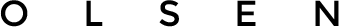Robo Miner is a nice game where you need to dig to find a diamond.
The first time you start the game you don’t have any saved state and you need to start a new one by tapping on New. You can also select the green bars icon to show your statistics or the gear button to show settings.

Here’s the statistics page. The first time everything will be zero, but after you start playing you’ll see something in there.

The settings icon will take you to a new screen where you can turn sound effects on/off, activate vibrate or change language (English or German).

If you select New you have to choose where you want to store information about your game

and then the difficulty:

The first time our little robot will ask us if we’d like to see the tutorial. It will explain in detail how to play the game:

The game is very simple to play, but it will require some time to complete some advanced levels. You control the robot by tapping where you want go.
It has limited battery as displayed on the top left side of the screen. When you are running out of energy you need to go back to UFO to recharge. If you remain without energy you’ll lose the game.
On the same side you’ll see the amount of money you earned through mining. Money will be very useful to buy upgrades for your robot.
You can save the state of the game by pressing on the disk icon and you can see the full map by tapping on the top right icon.

Here’s how the full map looks like. You can see some black areas because they are unexplored.

The robot have the ability to dig only brown rock. When we dig a brown rock below a grey one, we need to put a pillar or it will fall down. You can do it by tapping on the pillar icon on the bottom left side of the screen.
If a grey rock fall on the robot we lose the game. We have limited number of pillars and we need to go back to the UFO to recharge them.

You also have the possibility to move up using ladders, but again you have limited number of them and when you finish you need to go back to UFO to recharge them.

While you are digging you’ll earn money or upgrades like dynamite. You can use it to destroy multiple rocks, but you need to be away to avoid getting destroyed.
If you want to use the dynamite you just need to tap on the icon in the bottom left side of the screen.

When you’ll earn enough money you can buy upgrades for your robot like a Battery Upgrade to last longer.

I think it has a very nice game play that will keep you playing it for a long time. Learn more about play to earn games.